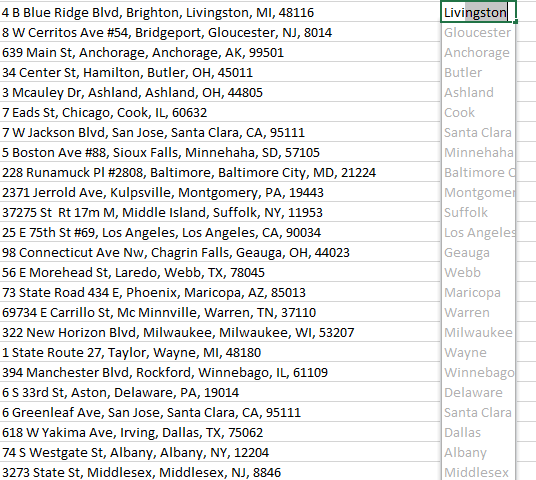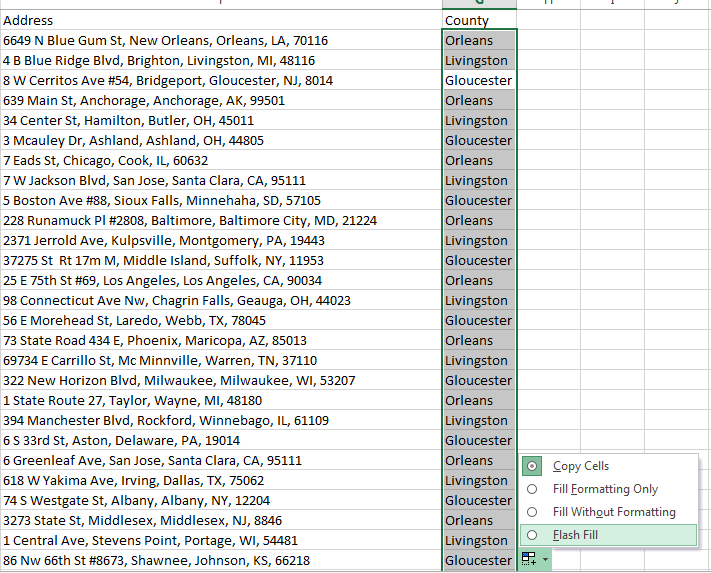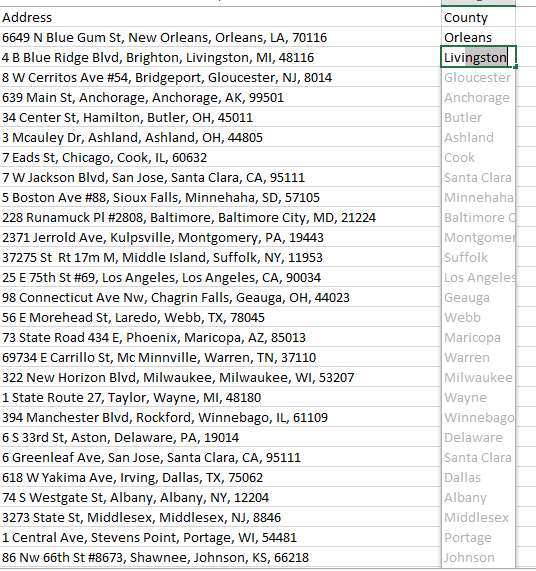Machine Learning Without Fear: The Simple Math You Really Need to Know
When you hear “Machine Learning,” you might imagine walls of equations and Greek letters — but here’s a secret:
The math behind ML isn’t scary — it’s just describing how we humans learn from patterns.
Let’s decode it together, step by step, using things you already understand.
1. Statistics — Learning from Past Experience
Imagine you run a small café.
Every day, you note:
- How many people came in,
- What they ordered,
- What the weather was like.
After a few months, you can guess:
- “Rainy days = more coffee orders”
- “Weekends = more desserts”
That’s Statistics in a nutshell — using past data to make smart guesses about the future.
Key ideas (in café language)
| Concept | Simple Explanation | Why It Matters in ML |
|---|---|---|
| Average (Mean) | The typical day at your café. | Models find the average behavior in data. |
| Variation | Some days are busier, some quieter. | Helps models know what’s “normal” or “unusual.” |
| Probability | “If it rains, there’s a 70% chance coffee sales go up.” | Used for making predictions under uncertainty. |
| Bayes’ Theorem | When you get new info (e.g., forecast says rain), you update your belief about sales. | Helps AI update its understanding as it gets new data. |
Real-world ML use:
- Spam detection: “Emails with 90% chance of having words like ‘win’ or ‘offer’ = spam.”
- Credit card fraud: “Unusual spending = possible fraud.”
2. Linear Algebra — Understanding Data as Tables
Let’s stick with your café.
Every customer can be described by numbers:
- Age
- Time of visit
- Amount spent
If you record 100 customers, you now have a big table — 100 rows and 3 columns.
That’s a matrix.
And the way you manipulate, compare, or combine these tables? That’s Linear Algebra.
Key ideas (in real-world terms)
| Concept | Everyday Analogy | Why It Matters in ML |
|---|---|---|
| Vector | A list of numbers (like each customer’s data). | One vector per customer, image, or product. |
| Matrix | A big table full of vectors (like your sales spreadsheet). | The main format for all data in ML. |
| Matrix Multiplication | Combining two tables — like linking customer orders with menu prices to find total sales. | Neural networks do this millions of times per second. |
| Dimensionality Reduction | If you have too many columns (like 100 features), you find the most important ones. | Speeds up ML models and removes noise. |
Real-world ML use:
- In image recognition: Each image = a giant table of pixel numbers.
The computer uses matrix math to detect shapes, edges, and faces.
(Like combining Lego blocks to build a face piece by piece.)
3. Calculus — The Math of Improvement
Imagine your café prices are too high — people stop coming.
If they’re too low — you don’t make profit.
So, you adjust slowly — a few rupees up or down each week — until you hit the sweet spot.
That’s what Calculus does in ML — it teaches the model how to adjust until it performs best.
Key ideas (in plain English)
| Concept | Analogy | Why It Matters in ML |
|---|---|---|
| Derivative / Gradient | Think of it as your “profit slope.” If the slope is going up, keep going that way. If it’s going down, change direction. | Used to find which model parameters to tweak. |
| Gradient Descent | Like walking down a hill blindfolded — one small step at a time, feeling which way is downhill. | How models learn — by slowly reducing their “error.” |
| Backpropagation | When the model realizes it made a mistake, it walks back through the steps and adjusts everything. | How neural networks correct themselves. |
Real-world ML use:
- When you train an AI to recognize cats, it guesses wrong at first.
Then, calculus helps it slowly tweak its “thinking” until it gets better and better.
4. Probability — The Science of “How Likely”
Let’s say your café app tries to predict what a customer will order.
It might say:
- 70% chance: Cappuccino
- 20% chance: Latte
- 10% chance: Croissant
The app doesn’t know for sure — it just predicts what’s most likely.
That’s probability — the core of how AI deals with uncertainty.
Real-world ML use:
- Predicting the chance a patient has a disease based on symptoms.
- Suggesting the next movie you’ll probably like.
5. Optimization — Finding the Best Possible Answer
Optimization is just a fancy word for fine-tuning decisions.
Like:
- What’s the best coffee price?
- What’s the fastest delivery route?
- What’s the lowest error in prediction?
Machine Learning uses optimization to find the best set of parameters that make predictions most accurate.
Real-world ML use:
- Uber uses optimization to match drivers and riders efficiently.
- Airlines use it to plan routes that save fuel and time.
The Big Picture: How It All Connects
| Stage | What’s Happening | The Math Behind It |
|---|---|---|
| Collecting Data | You record what’s happening | Statistics |
| Representing Data | You store it as rows and columns | Linear Algebra |
| Learning from Data | You tweak the model until it performs well | Calculus + Optimization |
| Making Predictions | You estimate what’s most likely | Probability |
| Evaluating | You check how good your guesses are | Statistics again! |
Final Analogy: The Learning Café
| Role | In Your Café | In ML |
|---|---|---|
| Statistics | Studying what sells best | Understanding patterns |
| Linear Algebra | Organizing all your customer data | Representing data |
| Calculus | Adjusting prices and offers | Improving model accuracy |
| Probability | Guessing what customers might buy | Making predictions |
| Optimization | Finding best combo of price & menu | Fine-tuning model for best results |
In short:
Machine Learning is just a smart café — serving predictions instead of coffee!
It learns from data (customers), improves over time (adjusting recipes), and uses math as the recipe book that makes everything work smoothly.