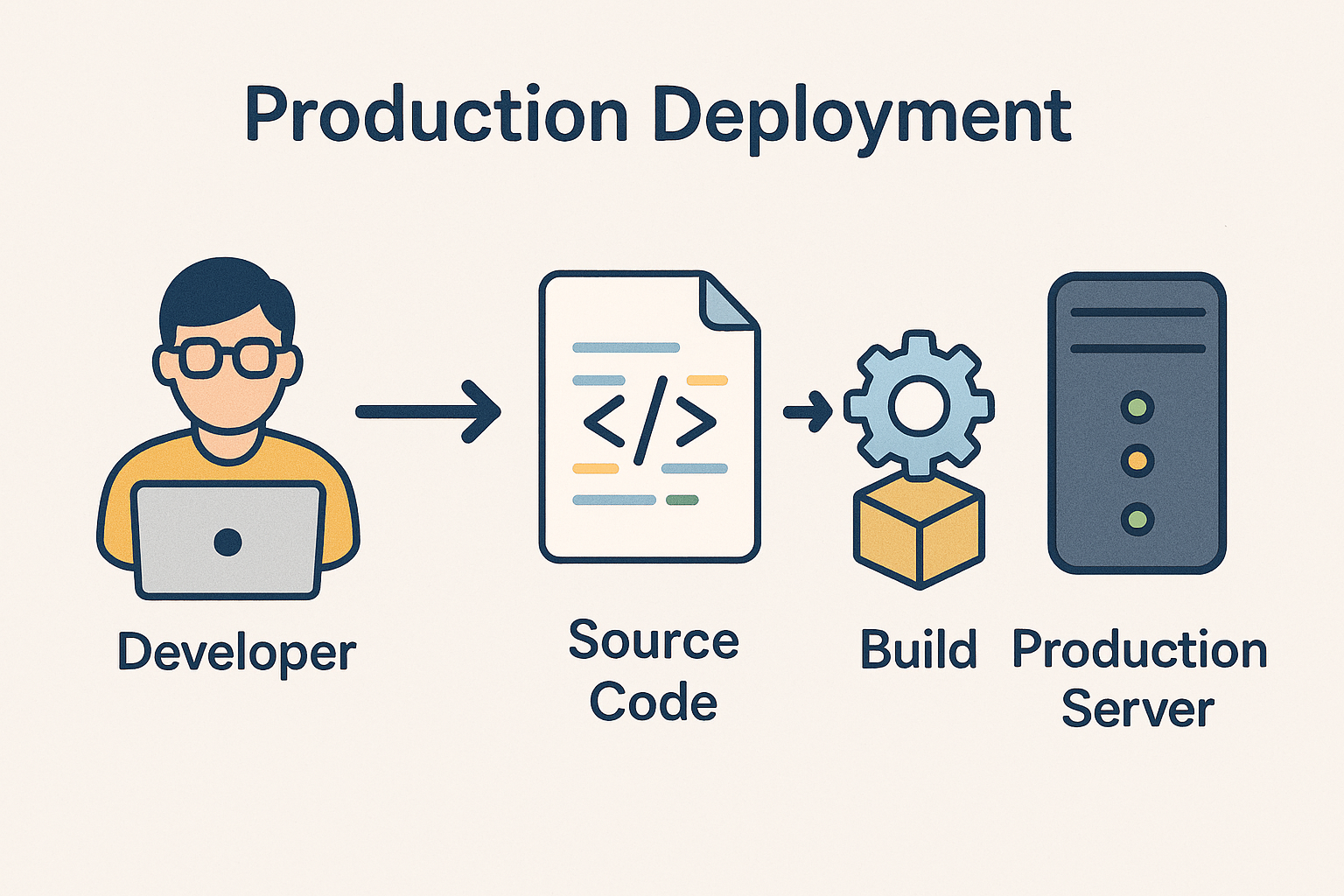Canary deployment is one of those DevOps terms that sounds abstract but is actually a very clever, real-world technique used by top tech companies like Netflix, Amazon, and Google.
Let’s unpack it in a clear, practical way –
What Is a Canary Deployment?
A canary deployment is a progressive rollout strategy where a new version of an application (or data pipeline, model, etc.) is released to a small subset of users or systems first, before deploying it to everyone.
The goal: Test in the real world, minimize risk, and catch issues early – without impacting all users.
Where the Name Comes From
The term comes from the old “canary in a coal mine” practice.
- Miners used to carry a canary bird underground.
- If dangerous gases were present, the bird would show distress first – warning miners before it was too late.
Similarly, in software deployment:
- The “canary group” gets the new version first.
- If problems occur (e.g., errors, latency spikes, or crashes), the rollout stops or rolls back.
- If all looks good, the new version gradually reaches 100% of users.
How It Works in Practice
Here’s the step-by-step flow:
- Deploy new version (v2) to a small portion of traffic (say 5-10%).
- Monitor key metrics: performance, error rates, user engagement, latency, etc.
- Compare results between the canary version and the stable version (v1).
- If KPIs are healthy, automatically scale up rollout (20%, 50%, 100%).
- If issues arise, rollback instantly to the previous version.
Example Scenarios
1) Web / App Deployment
A global streaming platform like Netflix releases a new recommendation algorithm:
- First, 5% of users in Canada get the new algorithm.
- Netflix monitors playback time, user retention, and error logs.
- If everything looks good, it expands to North America, then globally.
2) Data Pipeline or Analytics System
A retailer introduces a new real-time data ingestion flow:
- It runs in parallel with the old batch flow for one region (the canary).
- Teams compare data accuracy, latency, and system load.
- After validation, the new pipeline fully replaces the old one.
Benefits
| Benefit | Description |
|---|---|
| Reduced Risk | Problems affect only a small user group initially |
| Faster Feedback | Real-world validation of performance & stability |
| Controlled Rollout | Gradual scaling based on metrics |
| Easy Rollback | Quick reversion to the stable version if issues occur |
Challenges
- Requires strong observability and real-time monitoring tools (like Datadog, Prometheus, or Azure Monitor).
- Needs automated rollback scripts and infrastructure-as-code setup.
- Works best in containerized environments (Kubernetes, Docker, etc.) for version control and isolation.
In Summary
Canary deployment = “Release small, observe fast, scale safely.”
It’s a smart middle ground between risky full releases and overly cautious manual rollouts – ensuring continuous innovation with minimal disruption.